The new DCRegs system uses your email address as your Username. Previously-assigned DCRegs usernames and passwords are deactivated.
If you are a dc.gov email user , please log in using your DC Government email account as your username, for example [email protected]. Your password is the same password that you use to log in to your DC Government workstation.
If you are NOT a dc.gov email user, use the email address that you provided to the Office of Documents and Administrative Issuances to register your previous DCRegs account as your new username.
To obtain a password for the new DCRegs, please click on the Forgot Password? link. DCRegs will prompt you to enter your username. Please enter the email address you provided to the Office of Documents and Administrative Issuances to register your previous DCRegs account.
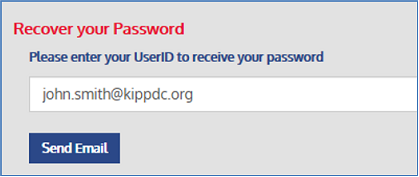
DCRegs will send you an email with information on how to reset your password. You can then log in using your email address and the new password.
If you are having issues logging in after you set your new password, please contact the Office of Document and Administrative Issuances at 202-727-5090.